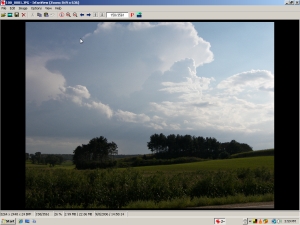Image Editing On A Budget.
You Still Don't Have To Spend A Dime To Get Professional Results!
My wife uses the newest version Photoshop as part of her book editing and layout business. That, and InDesign plus a great eye for layout and color are her tools.
I take a different path after years of working with non-profits on tight budgets: I use a lot of free software!
Most of my digital camera class students (especially those with low priced cameras) will not spend a big money for image editing software. So I created this list. It lists100% free software that does a lot and is not cloud-based. It's your, free, on your PC.
Now updated, I STRONGLY suggest you download and SAVE these setup programs. Being free, you can never tell when the author might pull the plug on the software or go commercial.
Go to the sites of these products and try them! There is no cost, no obligation, no spyware and no salesperson will call! (By the way, I have no connection to these sites. They don't even know I am writing about them.)
Also, PLEASE, PLEASE do not type these addresses or names into Google or another search engine! Go to them directly!!
Use the address bar at the top of your browser! If you "search" for these products you may end up at some bogus site that adds something bad to the free software, charges you money, or requires you to "register." Get them from the source or a place they recommend. You have been warned!
| IRFANVIEW: I use Irfanview, it remains my favorite image viewer that can also make quick changes to image size, do modest color correction and even print "contact sheets" of selected image files. It is my default program for quickly viewing and sorting images. It also can make "crude but effective" web galleries showing thumbnails of images that, when clicked, take you to the larger image. While not very exciting compared to online albums, it is very useful for businesses who simply want to provide image access with a minimum of complexity. The sorting utility is superb, but does require the user to have a basic understanding of Windows file management.
|
| PHOTOFILTRE is a clever image editing program from a fellow who is both a graphic artist and a programmer. I use it constantly to tweak photos, crop, add text, and use special effects. It is especially useful for eBay photos, as you can easily add text and even arrows to point to things in your photo. Strong graphic elements such as posterization and duo-tone filters can be used for logos and business graphics. Getting to the free version is a bit confusing. You need to go to the site below, click on "English" and then click on the Photofiltre V.6 link on the left side of the screen if you want to find the FREE version download location. It is also available as a portable app at portableapps.com.
|
| FASTONE IMAGE VIEWER An attractive program that views and edits and also allows guided cropping to the size you intend to crop to. Also available as a portable app. Recently I've been using this even more than Irfanview for browsing, resizing and some editing.
|
|
PHOTOSCAPE is a remarkable suite of programs that allows editing, combining of shots and even making animated gifs (those still shots that seem to move). There are also many special effects as well as the ability to add optical "props" to photos. PhotoScape X is a newer version for free and there is also a PRO version for sale. |
|
GIMP is the free Graphic Image Manipulation Program that most closely resembles Photoshop. It is open source, so it runs on Windows, Macs and Linux computers. I don't use it much, as I don't care for the interface, but it does offer "dodging and burning," which most others do not. Now that there is a free version of Photoshop with similar tools, it certainly has competition.
PHOTOSHOP CS2
Adobe seems to have scuttled CS2, even for those who paid for it years ago. For those who saved a copy as I suggested, The Windows serial number needed is fully legal. It is 1045-1412-5685-1654-6343-1431. Adobe may find others ways to block the use of CS2. |
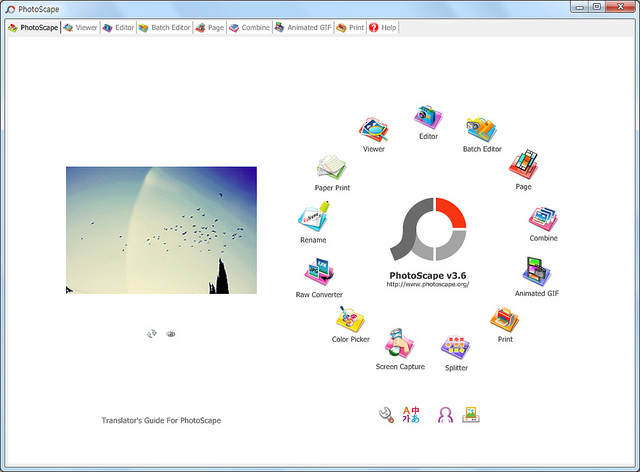
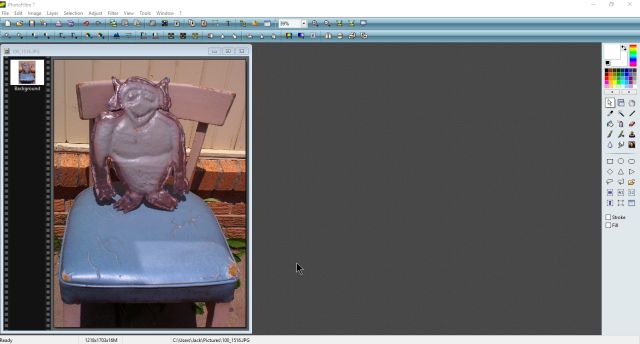
CAMERAS